1
Select SLL
Choose your favourite game that you want to play
2
Select Pots
Choose between different pots and compete
3
Waiting To Join
The game will start once the opponent is ready
4
Get Started
It's time to start playing your favourite game